
Time Trends
Do you want to know when what time of day your site is receiving the most traffic?
Google Analytics can provide that information for you. If you already have a Google Analytics account set up and your sites already loaded just follow the steps below!
Click on the screen shots to make them bigger
1. Go to your Dashboard for the site you want to view stats for. I have chosen my Etsy shop.
Find the Visitors tab pointed out by the BIG RED Arrow below!
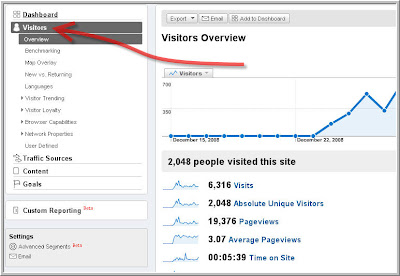 2. After clicking on the Visitors tab look below for the Visitor Trending tab.
2. After clicking on the Visitors tab look below for the Visitor Trending tab.
This will bring up the Visitors graph and some different graph options.
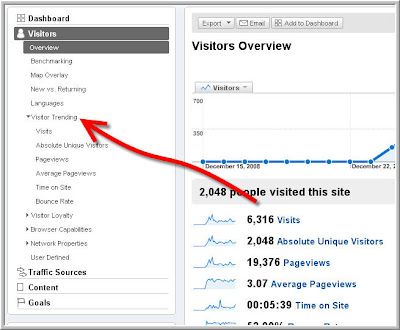 3. Next find and click the Visits option.
3. Next find and click the Visits option.
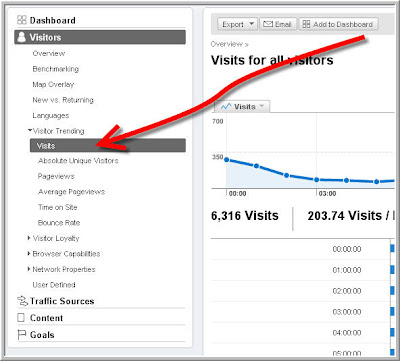 4. Next slide over to the right hand side of your page.. You will notice a niffty little clock.
4. Next slide over to the right hand side of your page.. You will notice a niffty little clock.
Click it and your graph will change to the time trends!
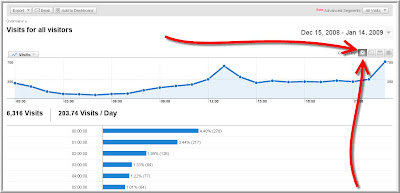
5. Below your Time trend graph, you will see a bar graph. This shows you exactly
what time you are getting the most traffic to your site.
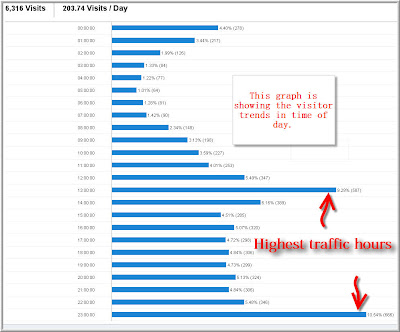
Let's apply this amazing information to our Etsy shops. As you can see in the bar graph above I get almost double the amount of traffic to my Etsy shop at 1 pm and 11pm. If you look at the lunch hour 11am-1pm.. that is a great chuck of my traffic. So with this information I can tell when I should be renewing items. During these times I should also be promoting off Etsy. Take a look at my Increasing your Etsy shop traffic articles.... In these articles I spell out how to promote your Etsy shop in many different ways...some free and some not.
Sign up for my INSIDER tips and tricks click HERE
Also check out Handmadeology Class has already begun!
Etsy sales modern jewelry google Twitter metal traffic tips handmadeology
Do you want to know when what time of day your site is receiving the most traffic?
Google Analytics can provide that information for you. If you already have a Google Analytics account set up and your sites already loaded just follow the steps below!
Click on the screen shots to make them bigger
1. Go to your Dashboard for the site you want to view stats for. I have chosen my Etsy shop.
Find the Visitors tab pointed out by the BIG RED Arrow below!
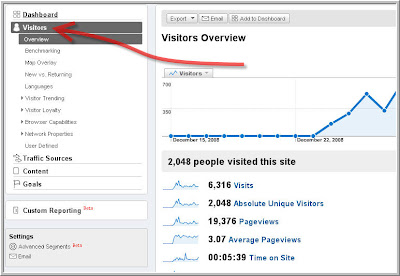 2. After clicking on the Visitors tab look below for the Visitor Trending tab.
2. After clicking on the Visitors tab look below for the Visitor Trending tab.This will bring up the Visitors graph and some different graph options.
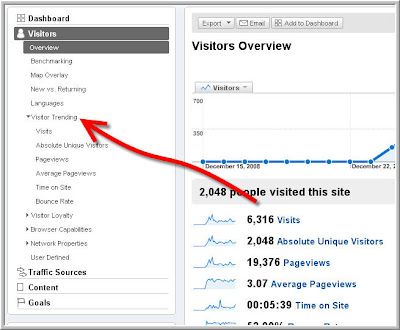 3. Next find and click the Visits option.
3. Next find and click the Visits option.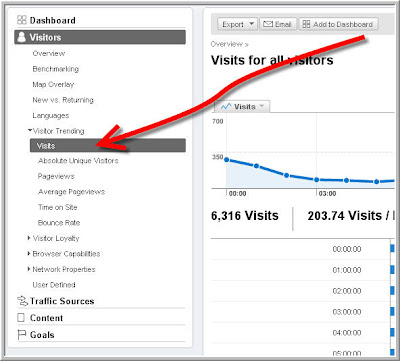 4. Next slide over to the right hand side of your page.. You will notice a niffty little clock.
4. Next slide over to the right hand side of your page.. You will notice a niffty little clock.Click it and your graph will change to the time trends!
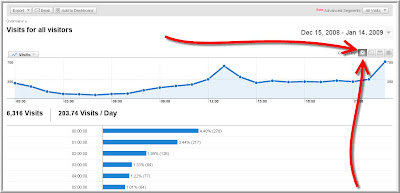
5. Below your Time trend graph, you will see a bar graph. This shows you exactly
what time you are getting the most traffic to your site.
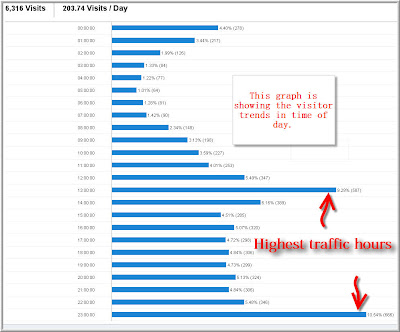
Let's apply this amazing information to our Etsy shops. As you can see in the bar graph above I get almost double the amount of traffic to my Etsy shop at 1 pm and 11pm. If you look at the lunch hour 11am-1pm.. that is a great chuck of my traffic. So with this information I can tell when I should be renewing items. During these times I should also be promoting off Etsy. Take a look at my Increasing your Etsy shop traffic articles.... In these articles I spell out how to promote your Etsy shop in many different ways...some free and some not.
Sign up for my INSIDER tips and tricks click HERE
Also check out Handmadeology Class has already begun!
Etsy sales modern jewelry google Twitter metal traffic tips handmadeology


58 comments:
This is really helpful! Thank you Timothy.
Maya
http://mswedowsky.etsy.com
wow!this is helpful.thank you!
Thanks Timothy. This is very useful. I do have what may seem like a stupid question. How do we know what time zone our google analytics is set to?
You are just toooo much! Really! Thank you. Woke up this morning trying to figure out how to understand GA, took a break and opened my email- and there you are!
thanks for helping all of us!
Send more...
Thank you Timothy - I knew there had to be a way to view visits by time, but I haven't had a chance to research it on my own. I appreciate the time you have saved me!
wow as usual great information.
Is this time us time or the local time of the person using it,ie I'm in australia most visits are at 2.00am
You so totally rock!
In another life I must have been a research analyst..I love looking at this stuff...the time helper is great...gives me an idea of the best time to list items.
thank you !
you certainly are the man in the know..
keep up the great work!
amber
Thanks for all the great info. Now if only we were allowed to schedule our listings. It seems that my highest traffic time is the exact time I go to pick up my kids.
Very cool! Thanks again for the info.
Thanks for the great information.
Wow this is awesome, I never knew. Thank you very helpful.
That's pretty nifty, thanks for sharing it!! Weird for me that so far most of my traffic is at 8am. Being that I'm on the West coast, I'm thinking 11am lunch back East possibly. That's a great tool!
Cool - I'm still learning how to use GA, so thankyou!
Very Helpful like always! Thank you!
Wow, that's great info Tim! Going to check my shop now.
Thank you - that's fascinating info!
I can't wait to learn the next new thing about GA from you! This is brilliant to know. Everything I know about GA is from you so thank you.
I really like google analytics. I like to see where my visitors are coming from. Unfortunately now I can see how little traffic I am actually getting. I am working on it though.
I appreciate all the tips you give us and the insiders view on how to interpret or stats!
Thanks.
thankyou Timothy ;0)
Thanks for the info. It was easy to follow and to the point.
Wow thanks! I need al of the help I can get with the analytics.
Wow, there's so much more that I don't know! Thanks for the tip.
How neat! Thanks so much for the little tutorial!
I'm looking for a place to post this question, hope here is alright. I'm reading your tips and I don't see any mention of all the Etsy Teams. I've joined a couple recently and I am getting the impression that to some extent, they are marketting amoung themselves. Which, is fine. But I don't see any mention from you about teams and if they are useful tools for increasing sales on Etsy. And I'm curious about your opintion. Great site. Well done sir.
Another great tip that I wouldn't have found on my own!
Cathy
JustJaynes.artfire.com
JustJaynes.etsy.com
Gail Rhyno
I am not part of an Etsy team... but that doesn't mean they are not helpful.... teams have a lot to offer.
That's so awesome! Thanks!
Thanks. Perhaps it's just finding the 'right fit'. Cheers.
Thanks Tim! That was really helpful! I also looked at the days, and Tues. and Wed. had the most visits.
as always, your descriptions are easy to follow and logical.
xxoo {:-Deb
Jeez....what would we do without you??? THANKS!!
awesome! I had no idea it did that! Looking forward to 1/26 :)
Cool ... thanks!
I've been using GA on my own site for a couple of years, but I've never understood how to access the data until now (your posts and others on the Etsy forums).
WOW and THANKS!
so the analytics are EST?
Thanks, Timothy, I'm just now getting a handle on this Analytics thing, and your tips have helped a lot! Pam
Love this article. Google has so many cool things to use out there!
I don't mean to sound stupid, but how did you add their tracking code to your Etsy shop website? I am having trouble plugging it in.
Thanks so much for your time and help!
Ashley
www.sweetbabycakedesigns.etsy.com
Awesomely easy-to-follow guide, thank you very much for sharing this
Great, Great, Great information!
Once again, thank you Timothy Adam Designs for sharing insights to help us with our Etsy shops!
-Sunny Bower
thank you timothy! you're so appreciated =-)
Now that is very helpful! Thanks!
Thanks for all the help Tim!
Thank you, That is so helpful! :D
That is really helpful, thanks a lot!
http://vivikas,.etsy.com
This is such a good information, I start to see now how to use GA. Is the timezone automatically set to our own timezone or do we have to change that?
Excellent information, thanks very much Timothy.
You spell things out so clearly and you are just so great!
Thanks.
Kathy C.
http://soulreaderblog.blogspot.com
There are so many things to do with analytics that I get lost! Thanks for laying it out for us, as usual you rock!
So Helpful as always :)
After reading your very clear piece about how to install google analytics the other day I finally got around to it. Also after reading a piece on your blog about things getting buried by posting at popular times I decided to look at when I had the most traffic and post then as you suggest. Looks like it produces a few more hits and for a newbie like me this is a good thing. Thanks for all the good info.
Thanks - that was really helpful
This is very useful, but my visitors trends tend to spread out evenly!
Clara
That is great. I never even noticed that little clock before. I am only averaging 11 visits per day which is very low I assume. I am been trying everything to increase my traffic.
I guess I need to post more regularly!
Great stuff, thanks for sharing.
Perfect timing == I was just wondering when the best time might would be to list/renew items. Thanks for the tip!
great information, as usual. I just figured out the time zone thing-- look into your own GA settings and you can set it to your time zone!
Post a Comment