Google Analytics + Etsy Update
From Etsy Admin:Sellers have pointed out that links within the Google Analytics Content reports redirect to their shop homepage instead of the proper listing page. This is a function of Google Analytics internal logic.
We have determined that there is a setting you can change on your Google Analytics profile that will fix this, without impacting data collection. If you already have your Analytics set up, here is how to fix this:
1.Sign in to your Google Analytics account.
2. In the upper right is a menu for "My Analytics Accounts" Select your Etsy shop account. This will take you to the Overview page for that profile.
3. Find the edit button for your Etsy shop profile and click it.(click screen shot below for a closer view)
2. In the upper right is a menu for "My Analytics Accounts" Select your Etsy shop account. This will take you to the Overview page for that profile.
3. Find the edit button for your Etsy shop profile and click it.(click screen shot below for a closer view)
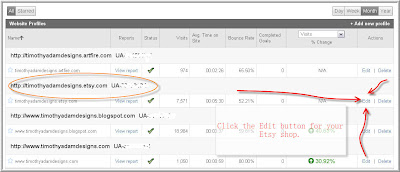
4. In the screen shot below you will see the website url and the time zone. The time zone was set when you first set up the account. Click the edit button.(click screen shot below for a closer view)
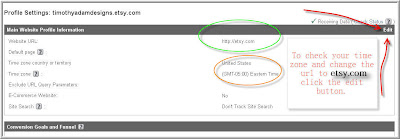
5. Here is where you change your website url.. Change this to http://etsy.com
(click screen shot below for a closer view)
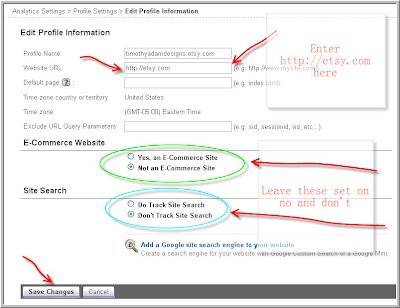
Sign up for my INSIDER tips and tricks click HERE
Also check out Handmadeology Class Begins Jan. 26
Etsy sales modern jewelry Twitter metal traffic tips
Also check out Handmadeology Class Begins Jan. 26
Etsy sales modern jewelry Twitter metal traffic tips


21 comments:
Timothy~
Thanks for the detailed instructions!
Your blog is so helpful and much appreciated!
Karrita
As always a great and informative post. For some reason I've not had this problem, but I thought I'd go make the changes just in case. When I went to change the URL I noticed that I had my shop address in that slot http://TMCPhoto.etsy.com
I've been looking at my numbers on GA since I added my shops and have not noticed any problems and it seems to keep an accurate count of page views for me, perhaps I've done something wrong and I'm just not aware of it being a bit of a newbie....
I've been following your posts because they help out so much. Thank you!
jude
Thanks, with the screen shots it was easy to do! But, I still don't quite grasp what I fixed, what was the problem again? Pam
where would we be without you. Thanks, Dee
Wow.... helpful like always!
Great info as always! Has you done a tutorial (you know, the plain english type) of exactly what the terms in GA means?
hee hee I'm with NewLife. i did what you recommended but I'm not sure what I did. but i know you know tons more than me so we'll see! Your tips on tracking the time we get the mosts visits was great! thanks
Interesting...I just made the changes because I didn't even know there was a problem. Now instead of getting stats for my shop, I get them for etsy in general (maybe?) When I do the site overlay it shows the front page of etsy and not my shop any longer...kinda confused about this all.
hasn't happened to me yet! I have both etsy and blog addresses in my google analytics, but my blog analytics aren't working correctly. No big deal, I also have sitemeter on my blog...
should we apply this change for our artfire shop as well?
Very clear instructions as always, though I don't entirely understand what was going on either.
Kay Sommers... keep Art fire the same...
Will this still give me the stats for my specific shop? Or just etsy in general?
Katie ...your stats will stay the same....
I got mine working correct now....for some reason I had to empty my cache and all was fine again. Just a temporary glitch I guess.
You rock, Timothy!!
It worked!! Thanks so much. For those who are confused about what needed to be fixed, I'll tell you the problem I noticed and how this fixed it. Google analytics has places where you can get statistics for each page of your Etsy site. The labeling of the pages is not very helpful. However, when you drill down to a specific page, there's a little button in the left upper corner that allows you to view the page. In other words, you get click info for a particular item, but it's not obvious which item the info references. So you click on the link, which takes you to the relevant etsy page.
That's where there was a glitch. The link for each individual page took you to your shop homepage. With the fix, the link works. Click it and you immediately see the item that the stats reference.
Whoever figured out the fix is a genius!
Another great tip - many thanks!
One quick question - where you enter the time and zone, do you use your location or Etsy's location?
Thanks Timothy id be lost without your information, keep up the good work
much appreciated,
yay! Thanks much! I'm finally able to view site overlay on my etsy site.
Post a Comment